When using the computer, we tend to open dozens of windows simultaneously. Surely, the first thing most of us check the Facebook profile, messages, photos, comments. And about the same time, we checked the activity of our timeline on Twitter. If you do not want to open the site to see the tweets, you can opt for a simpler way to read: Twitter Notifier, A notification application that opens a small window on the side of your screen.
Twitter notifier is an extension for Chrome that shows the activity of our Twitter account through real-time notifications. In addition to reading the tweets, you can RT, mark favorites, answer and publish (via a small button on the top bar of the browser).
One of its most useful features is that notifications are configurable, so that we can choose to show us all the updates or just direct messages and / or terms. You can also change the font size and the time it takes to fade. It is a good alternative to Silver Bird or most complete programs like TweetDeck. Follow these steps:
- Go to the link extension and add it to your browser by clicking the blue button “Add to Chrome”
- Twitter Notifier request permission to link to your account. Click Authorize … and that it all! The extension will be enabled.
To see configuration options please click on the icon of the tool in Chrome and select Tools, then extensions. Search Twitter notifier and click on configuration.
To publish using this application, simply click on the little blue icon in the top bar of Chrome.
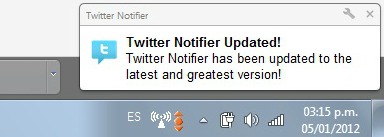
Leave a Reply
You must be logged in to post a comment.