As you probably know, Twitter has a limit of 140 characters for each ‘tweet’ and this forced brevity not only reduces the amount of time to make a tweet but encourages users to tweet often in regular intervals. Sometimes you might encounter the problem of having too much to say: at this time, the character limit stops from you expressing yourself fully. Learning to work within Twitter’s character limit is one of the ways to help you enjoy the service, while making sure that your points are carried across.
There are 3 ways of doing so:
Shrink your tweets
Cut your tweets down to their essence and learn to communicate only the important points. Try to be as specific as possible. Remove extraneous and unnecessary words manually or try to use semi-automated tools like TweetShrink and 140it. These apps are bookmarklets you can click to automatically shrink your tweet by replacing specific words with numerals or other abbreviations.
Tweetshrink is also built-in as a feature of TweetDeck, a popular Twitter desktop client. The downside of tweet shrinking tools is that your tweets may look like cellphone txt so don’t use them too often (unless you don’t mind sounding like that).
Split your tweets
Another way of doing so is to split up what you have to say into several tweets, instead of trying to cram them all into one long tweet. This can help in making sure that what you want to say is effectively conveyed. Most of the time, rants by users appear naturally in this fluid style. You may want to use hashtags so that your tweets may be distinguished easily via Twitter’s search. This will help when you want to point other users to your specific tweets.
Extend your tweets externally
If you want write text in a continuous stream that exceeds Twitter’s limit, one way of doing so is to simply write a sentence and include a link in your tweet to the full text. If you don’t own a blog and want to conveniently write more, you can use tools like Twitzer and TinyPaste.
Both function in the same way, you type a tweet and include a link to another page which includes your full message. Twitzer however is a Firefox extension and more well integrated with Twitter.
So there you have it. Just three simple ways to make sure to help you adapt to Twitter’s character limit.
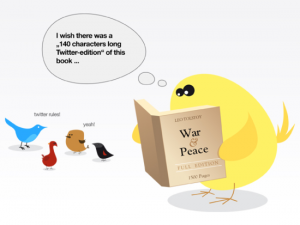
Leave a Reply
You must be logged in to post a comment.