Social networks were no longer simple personal profiles and became a meeting place for professionals and amateurs in various fields. And as you know, in the web there is so much information and so scattered, that nothing better to categorize and sort your interests. In Twitter can make it through the lists, a tool that can be very useful if you use it correctly.
The Twitter lists allow you to organize the profiles that follow, find new people and learn about the latest developments of the topics that interest you. You can organize people you follow into different groups depending on people (friends, Work, family, faculty, colleagues, journalists, politicians, newspapers, blogs) or topics (news, technology, music, games, phones, ecology, science, entertainment, etc.)
If the lists are public, anyone interested can follow them and thus have at their disposal all the information that people share are included in that group. Your updates will not appear in your Time Line (you will not see their tweets in your homepage), but will need to login to the list to do so. See how to create your own playlists:
- In your menu which is below the field What is happening, find a tab called Lists. Click on it and select Create List.
- A window opens where you must place your name on this list, a description and choose whether it is public or private. Click on Save list and ready.
- It only remains to add to those who want to include in the group. In screen that appears, you will have the option of finding people to the list by entering their username, real name or last name, company or brand. You can also do it from the homepage of their profiles.
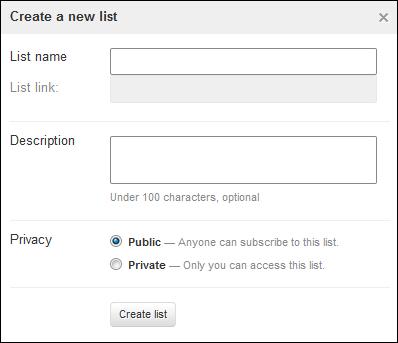
Leave a Reply
You must be logged in to post a comment.